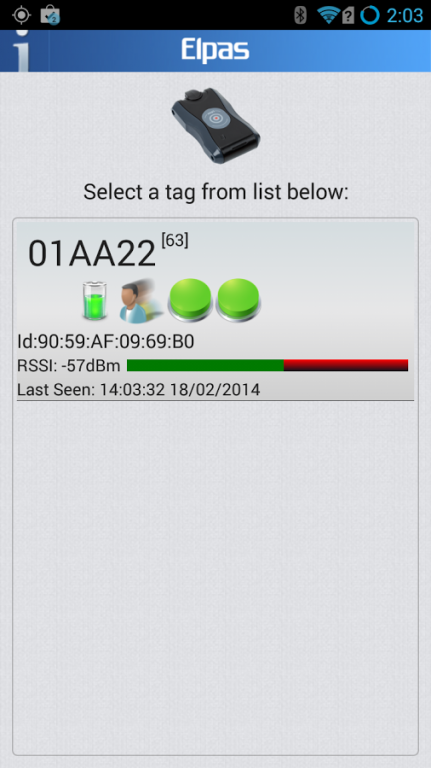Elpas LoneWorker 1.3
Free Version
Publisher Description
In the case of an emergency, the Elpas Loneworker app transmits SOS information to your response teams. The Loneworker App integrates via the cloud with an Eiris Server for alert management. Street Address Location (GPS) and Indoor Room (when used with the Elpas Shield) is included in the SOS message.
Elpas Shield
The Elpas Shield wearable tag communicates with the Elpas Loneworker app via Bluetooth Smart (Low Energy) and lasts over a year on a single coin battery. The Shield may be worn as a pendant or clipped to a belt.
Panic Alarm
Alarms may be initiated using only the Loneworker app or with an integrated Elpas Shield wearable tag. Even when your Android device is tucked away in your pocket or in your purse, alarms may be triggered when you pull down on the device or squeeze the panic buttons.
Fall Detection
The Shield will automatically trigger an alarm when it detects a fall and the wearer fails to cancel the alarm within the pre-alarm period.
Indoor Room Location
The Elpas Shield relays detects Elpas Low Frequency Beacons when moving from room to room and sends the location info to the Loneworker app.
Eiris Alarm Management
The Loneworker app communicates via the cloud with Elpas' Eiris Alarm Management System. Eiris web and mobile clients provide response teams, wherever they are, real time information of the alerts. Other features of Eiris include:
• Alert Escalation
• Video/CCTV integration
• GeoFencing
• Voice link
• Door Access Control
• Wander (Alzheimer's) protection
• Real Time Location
For additional information, go to www.elpas.com or contact your nearest Elpas sales representative.
About Elpas LoneWorker
Elpas LoneWorker is a free app for Android published in the Health & Nutrition list of apps, part of Home & Hobby.
The company that develops Elpas LoneWorker is Elpas Solutions. The latest version released by its developer is 1.3.
To install Elpas LoneWorker on your Android device, just click the green Continue To App button above to start the installation process. The app is listed on our website since 2015-06-15 and was downloaded 1 times. We have already checked if the download link is safe, however for your own protection we recommend that you scan the downloaded app with your antivirus. Your antivirus may detect the Elpas LoneWorker as malware as malware if the download link to com.elpas.loneworker is broken.
How to install Elpas LoneWorker on your Android device:
- Click on the Continue To App button on our website. This will redirect you to Google Play.
- Once the Elpas LoneWorker is shown in the Google Play listing of your Android device, you can start its download and installation. Tap on the Install button located below the search bar and to the right of the app icon.
- A pop-up window with the permissions required by Elpas LoneWorker will be shown. Click on Accept to continue the process.
- Elpas LoneWorker will be downloaded onto your device, displaying a progress. Once the download completes, the installation will start and you'll get a notification after the installation is finished.